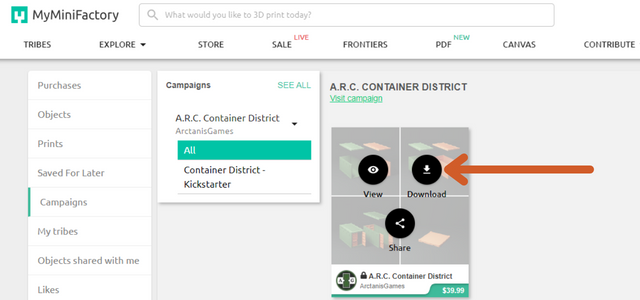MyMiniFactory Pledge Redemption
Last Updated: August 2022
Step 1
You will recieve an email from MyMiniFactory with the subject You have been invited to redeem your kickstarter pledge!. Open this email, find the Redeem here message and click it to follow the link to the MyMiniFactory website.
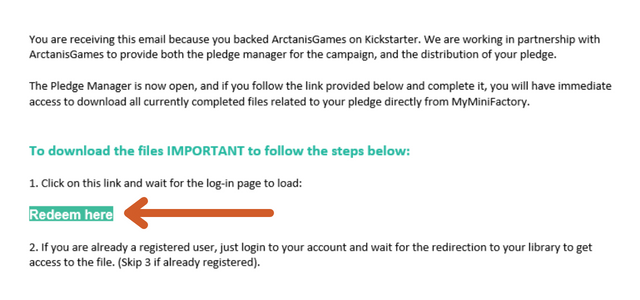
Step 2
If you are not logged in or registered with the MyMiniFactory website, you will be presented with the page shown. Click the Login button and complete the login process or click the Register button and complete the registration process.
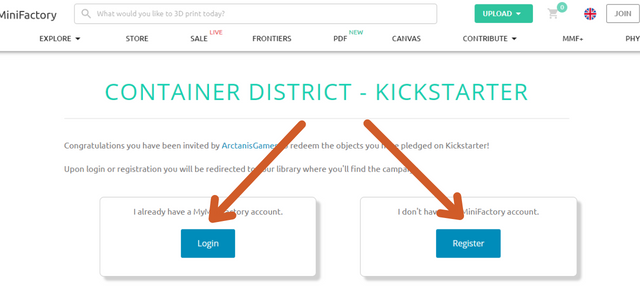
Step 3A
Once you have completed the login or registration process, or if you are already logged in, you may be presented with the page shown. Click the Go to your pledges button to go the campaign section of your library.
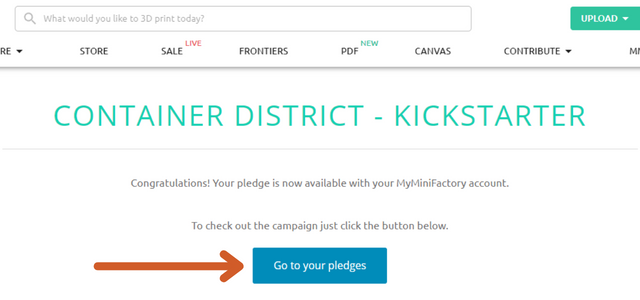
Step 3B
If you are not presented with the page shown in Step 3A when you complete the login or registration process, or at any point in the future when you want to access your pledge, you can access the campaign section of your library by following these additional steps:
- Click on the account icon in the top right
- Click Library from the menu that appears
- Click Campaigns from the menu on the left of the library page
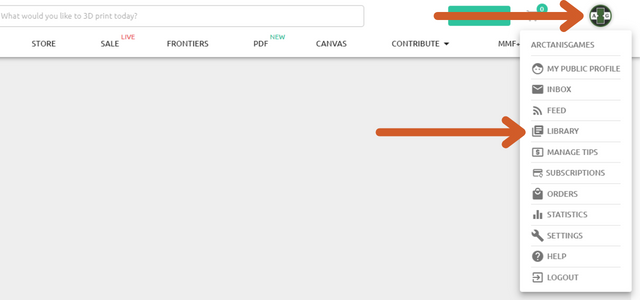
Step 4
On the campaign page, to access your pledge do not click on the obvious large box with the image and name of the campaign. This will simply take you to the campaign page where late pledges can be purchased.
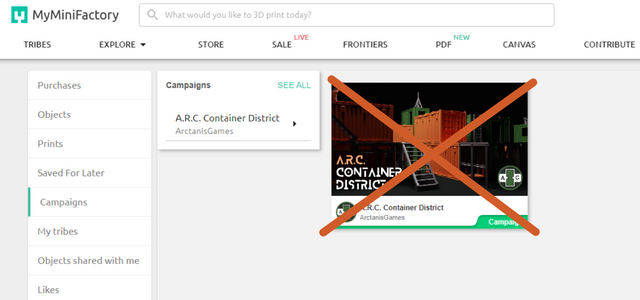
Step 5
Instead click the name of the campaign in the list of campaigns in the middle of the page. This section will expand to show the pledge(s) you have redeemed for the campaign and the right side of the page will change to show you the products associated to those pledges.
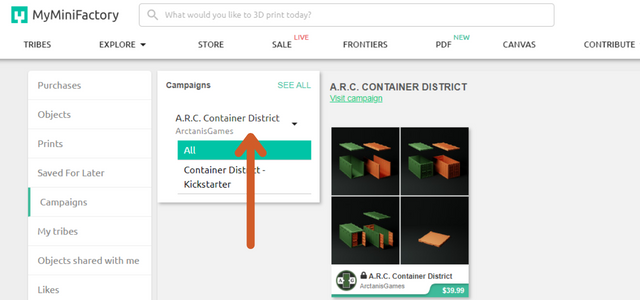
Step 6
Hover your mouse over a product to access the downloads for that product.